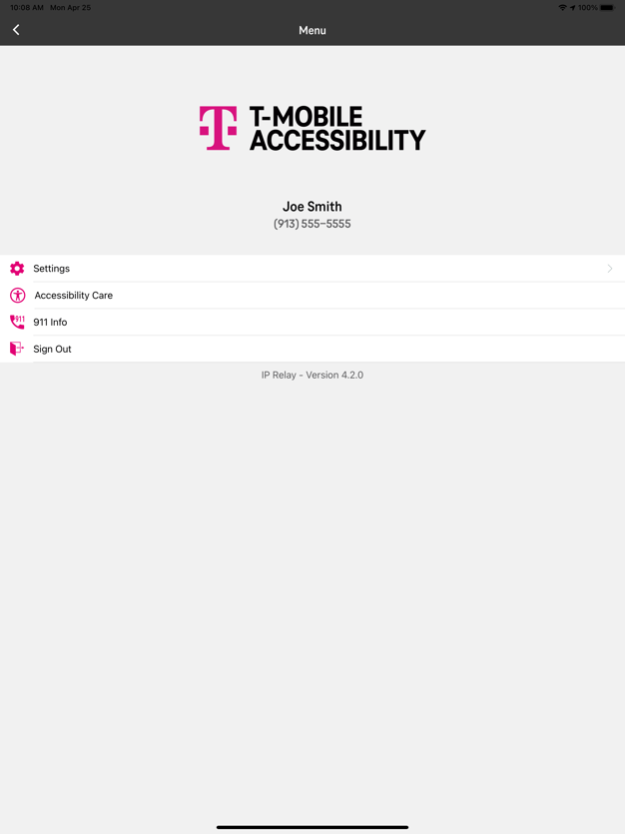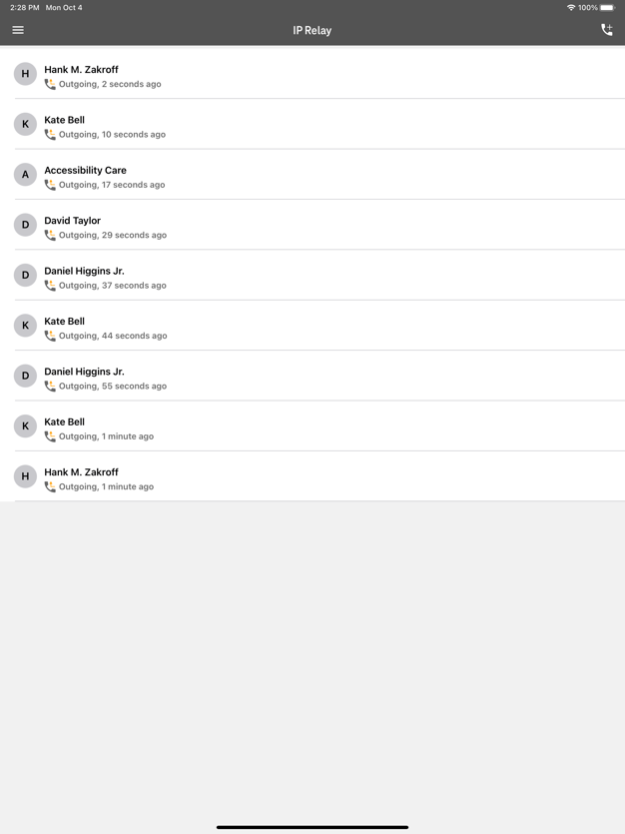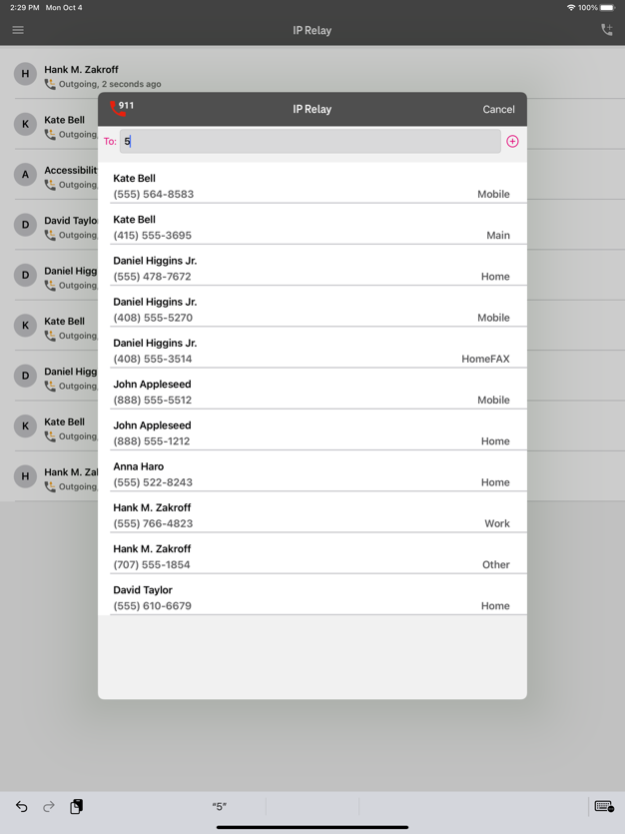T-Mobile IP Relay 4.4.0
Continue to app
Free Version
Publisher Description
IP Relay, provided by T-Mobile for iOS devices, is a no cost internet-based telecommunications Mobile app available for people who are Deaf, Hard of Hearing, DeafBlind, or who have a Speech Disability who can make and receive relay calls and communicate using text on iOS 9 or higher, including iPad devices. IP Relay app is also available on wireless networks. Connect with a qualified relay operator via IP Relay. Features include integrated contact list, call history, and access to live customer care.
Available only in USA and US territories. International calls will either be blocked or terminated. Registration is required to use this app. If no data plan service selected, casual data charges may apply. Learn more at t-mobile.com/IPRelay. Although IP Relay can be used for emergency calling, such emergency calling may not function the same as traditional 911/E911 services. By using the IP Relay app for emergency calling you agree that T-Mobile is not responsible for any damages resulting from errors, defects, malfunctions, interruptions, or failures in accessing or attempting to access emergency services through IP Relay whether caused by the negligence of T-Mobile or otherwise.
Feb 27, 2024
Version 4.4.0
Minor bug fixes and performance improvements.
About T-Mobile IP Relay
T-Mobile IP Relay is a free app for iOS published in the System Maintenance list of apps, part of System Utilities.
The company that develops T-Mobile IP Relay is T-Mobile. The latest version released by its developer is 4.4.0.
To install T-Mobile IP Relay on your iOS device, just click the green Continue To App button above to start the installation process. The app is listed on our website since 2024-02-27 and was downloaded 3 times. We have already checked if the download link is safe, however for your own protection we recommend that you scan the downloaded app with your antivirus. Your antivirus may detect the T-Mobile IP Relay as malware if the download link is broken.
How to install T-Mobile IP Relay on your iOS device:
- Click on the Continue To App button on our website. This will redirect you to the App Store.
- Once the T-Mobile IP Relay is shown in the iTunes listing of your iOS device, you can start its download and installation. Tap on the GET button to the right of the app to start downloading it.
- If you are not logged-in the iOS appstore app, you'll be prompted for your your Apple ID and/or password.
- After T-Mobile IP Relay is downloaded, you'll see an INSTALL button to the right. Tap on it to start the actual installation of the iOS app.
- Once installation is finished you can tap on the OPEN button to start it. Its icon will also be added to your device home screen.